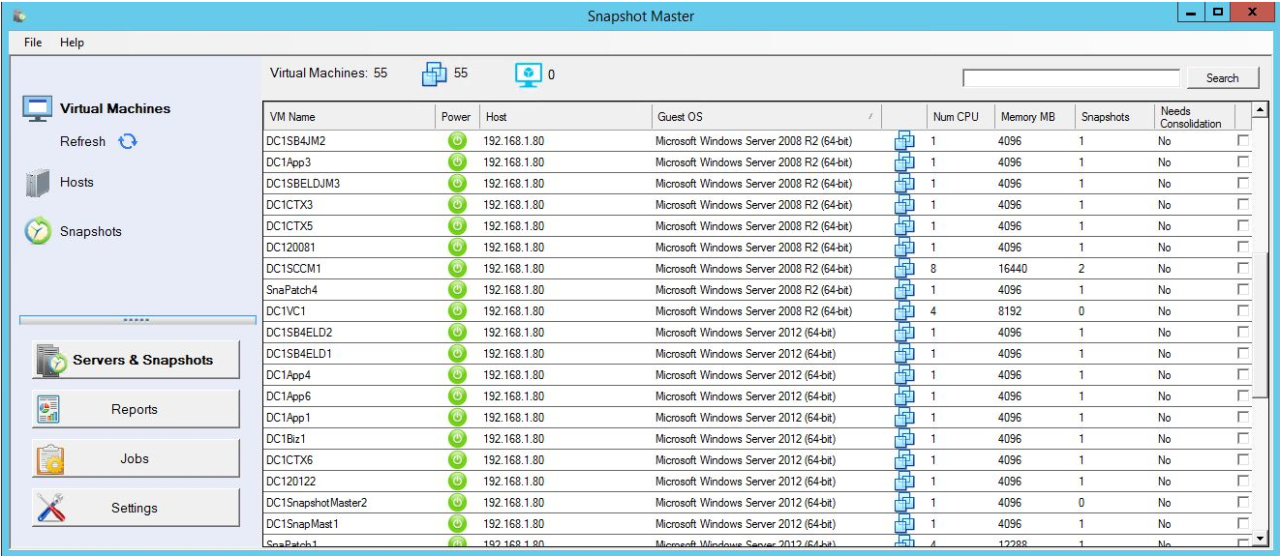SnapShot Master 3.20.2
Free Trial Version
Publisher Description
Snapshot Master interfaces with both VMWare's vCentre or Microsoft's System Centre Virtual Machine Manager (SCVMM) to give you information about your virtual machine snapshots/checkpoints.
Create a Snapshot on a schedule and then delete after (X) days for a single or multiple VMs
Choose to Snapshot the VM's memory and Quiesce the File System
Manage all the Snapshots of your VMs
Consolidate your VMs Snapshots
Revert the Snapshot of each VM (most recent snapshot or oldest snapshot)
Delete Snapshots (Delete All, Delete all except most recent, Delete all larger than (X))
Receive email reports of your snapshot schedules and reminders that your snapshots will automatically delete
Integrates with both VMware and Microsoft HyperV
Schedule the power off and power on of a single VM
Schedule the power off and power on of multiple VMs
Remotely connect to a VM via Remote Desktop (RDP) directly from the SnapShot Master console
Ping each VM
Ping each VMware or HyperV Host
Connect to the VM's Computer Management Console
Execute Remote Powershell
Reports:
All Virtual Machines with Snapshots
All Snapshots larger than (X)
All Snapshots older than (X) days
All Snapshots
All Snapshots with creator
Snapshots on specific Virtual Machine
All Virtual Machines
Virtual Machines with Alerts
Virtual Machines created in the last (X) days
Virtual Machines removes in the last (X) days
Virtual Machines with less than (X)% free space
All Virtual Machines with creation dates and creator
Virtual Machines without VMware tools, not running or out of date
All Hosts report
All Hosts with alerts
Top 5 Hosts with most used memory
Number of Virtual Machines per Datastore
Datastores with less than (X)% free space
About SnapShot Master
SnapShot Master is a free trial software published in the Automation Tools list of programs, part of System Utilities.
This Automation Tools program is available in English. It was last updated on 22 April, 2024. SnapShot Master is compatible with the following operating systems: Windows, Windows-mobile.
The company that develops SnapShot Master is SmiKar Software. The latest version released by its developer is 3.20.2.
The download we have available for SnapShot Master has a file size of . Just click the green Download button above to start the downloading process. The program is listed on our website since 2019-07-03 and was downloaded 225 times. We have already checked if the download link is safe, however for your own protection we recommend that you scan the downloaded software with your antivirus. Your antivirus may detect the SnapShot Master as malware if the download link is broken.
How to install SnapShot Master on your Windows device:
- Click on the Download button on our website. This will start the download from the website of the developer.
- Once the SnapShot Master is downloaded click on it to start the setup process (assuming you are on a desktop computer).
- When the installation is finished you should be able to see and run the program.